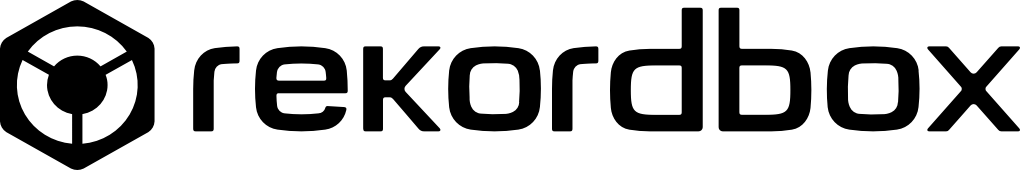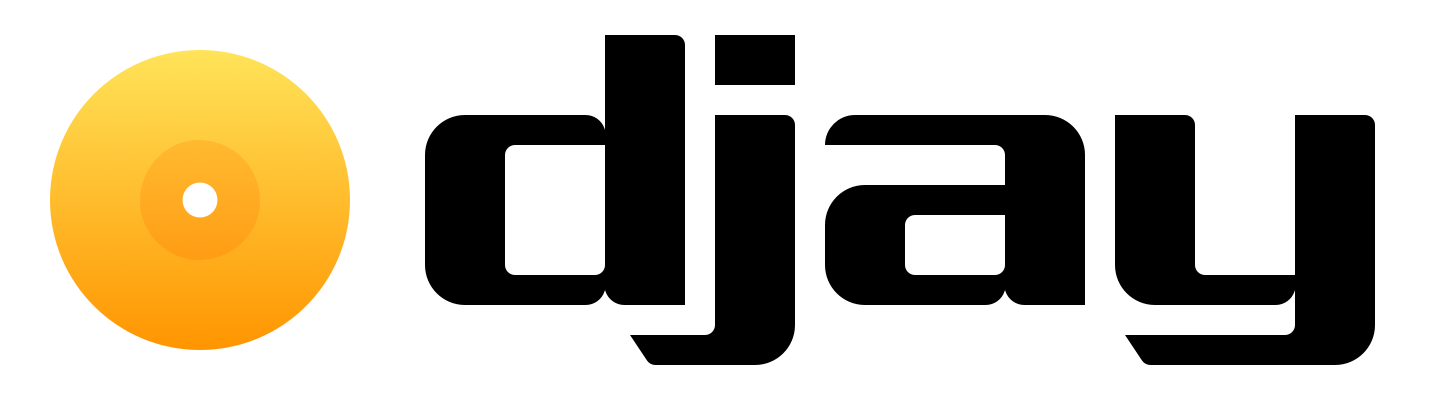If you’re a long-time Spotify fan, then you may already know that back in 2020, the music-streaming service severed all ties with popular 3rd party DJ apps like DJay. While some apps, such as Pacemaker, continued to offer Spotify integrations for some time, most have since been discontinued.
What We'll Cover
- What DJ Software Works with Spotify?
- Why did Spotify stop supporting DJ apps?
- Best Spotify-Alternatives for DJs
- Best DJ Apps and Software With Streaming Integration
- Best Mobile DJ App: Edjing
- Best for Professionals: Serato DJ Pro
- Best for Versatility: Pioneer DJ RekordBox
- Best for Live Mixing: VirtualDJ
- Best for Apple Fans: DJay Pro
- Best for iPad: Native Instruments Traktor DJ 2
- Best for Customization: MixVibes Cross DJ 4 Pro
- Best for Computerless Streaming: Denon DJ - Engine DJ
- Best for Beginners: Hercules DJ - DJuced
- Best Additional Features: PCDJ - Dex 3
- Conclusion
Luckily, it turns out that there are plenty of other great music streaming platforms out there for DJs. Many even offer easy integration with top DJ apps and software.
First, we’ll answer all your burning questions about why Spotify may have pulled the plug on third-party DJ resources. Then we’ll point you in the direction of the best DJ tools and which music streaming platforms they work with.
What DJ Software Works with Spotify?

So the question today is, are there still any DJ apps that work with Spotify? Kind of, but probably not with the features you hope.
In our search for free DJ apps that work with Spotify, we did come across apps like Mixonset, which allows Premium members to do basic playlist edits. Mixonset allows you to shorten songs, choose the order you want to play them, and even create smooth transitions.
But don’t count on being able to set up a turn table and add your own elements. There are also a few shifty workarounds involving downloading your playlist and converting it to MP3 format but just be aware that this definitely violates Spotify’s terms of use.
Why did Spotify stop supporting DJ apps?

While Spotify allowed users to effortlessly integrate with multiple DJ apps for years, the platform offered no official explanation when it decided to abruptly pull the plugin in 2020. In fact, it was Algoriddim, the company behind the famous DJay software that officially broke the news.
Some speculate that Spotify ran into licensing issues. Though it's odd that this didn’t seem to be an issue for the many years that the platform did allow 3rd party DJ app integration.
Others wonder if it may have been to redirect focus onto Spotify’s recently released AI DJ feature, which uses artificial intelligence to create customized playlists with lifelike commentary. Unfortunately, the new tech seems to have left many users underwhelmed.
Best Spotify-Alternatives for DJs
While Spotify may no longer be the best platform to turn to when it comes to mixing your own music, the good news is that there are plenty of other great options out there. Here’s a list of the top streaming platforms that integrate with the variety of top DJ software and apps, which we’ll discuss more below.
Soundcloud
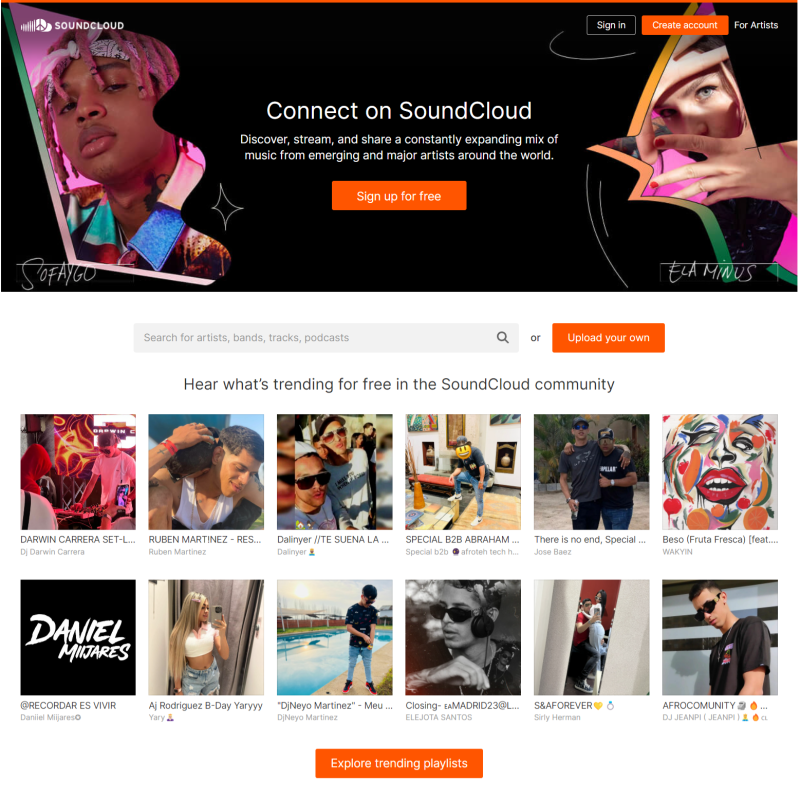
When it comes to the best music streaming platforms for DJs, Soundcloud is definitely at the top of the list. With easy integration into every DJ app and software option on our list, Soundcloud offers several DJ-focused subscription options, including Soundcloud Go+ and Soundcloud DJ.
TIDAL
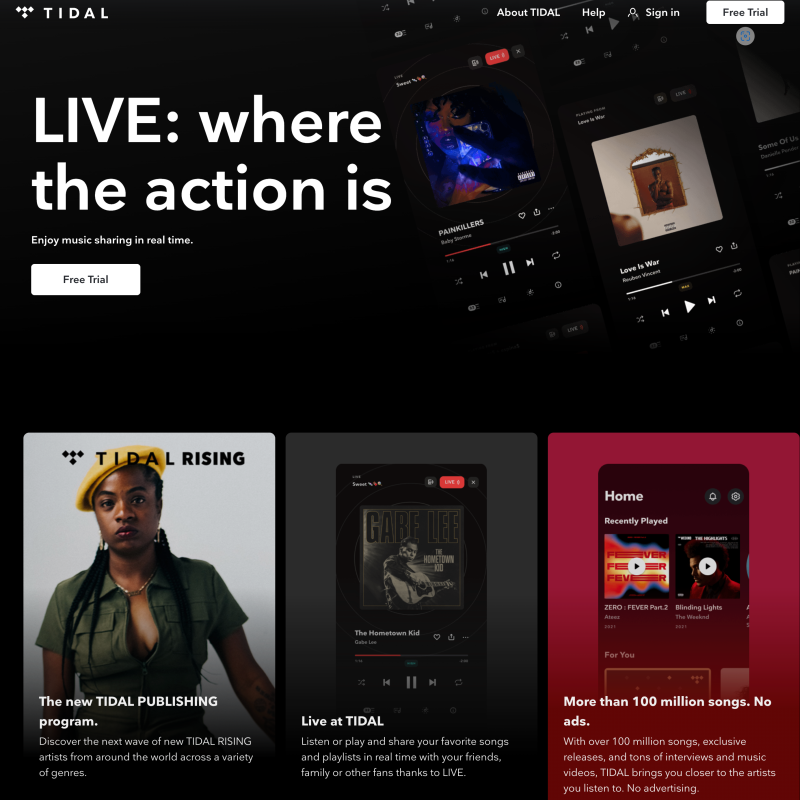
With a focus on delivering superior sound quality, Tidal offers access to over 100 million songs and 650,000 videos. Tidal is all about empowering the music community, which is why you’ll have no problems integrating it with some of the most popular DJ tools on the market.
Beatsource
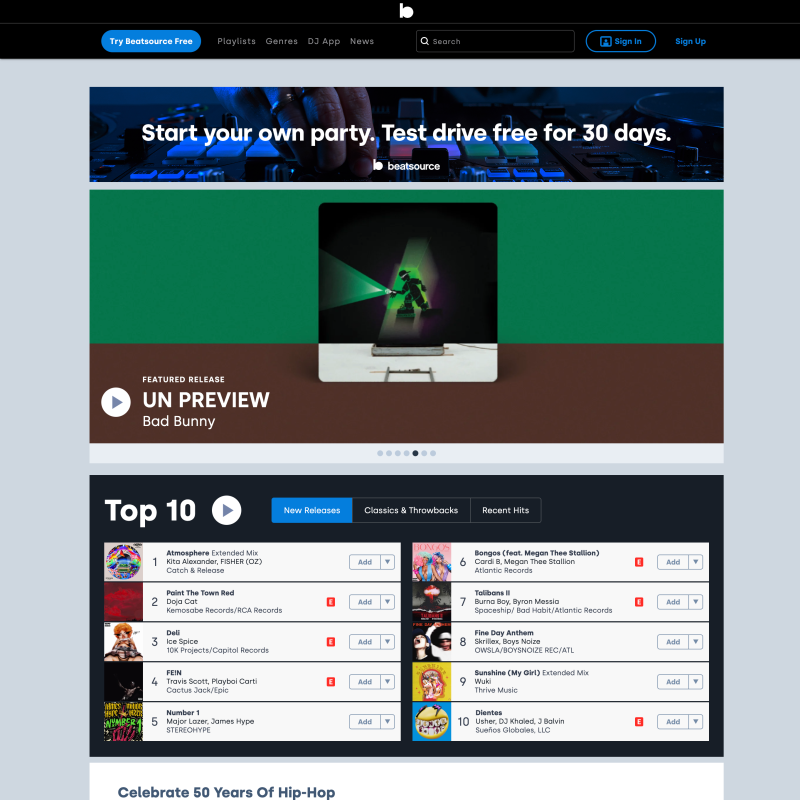
When it comes to mainstream music, Beatsource is one of the most popular, DJ-friendly platforms on the market. Beatsource also offers the ability to store up to 1000 songs in an offline locker, giving DJs the ability to do their thing anywhere, even without an internet connection.
Beatport
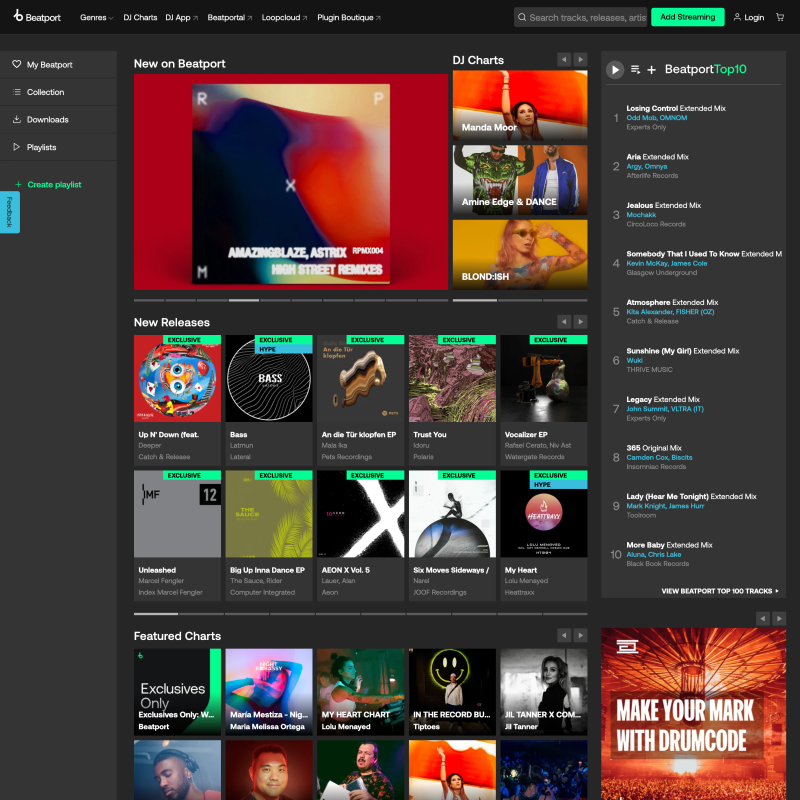
While Beatsource focuses mostly on mainstream music, Beatport is the platform of choice for electronic and dance music. With plenty of great tracks and remix tools, it’s a popular platform among DJs and producers,
Deezer
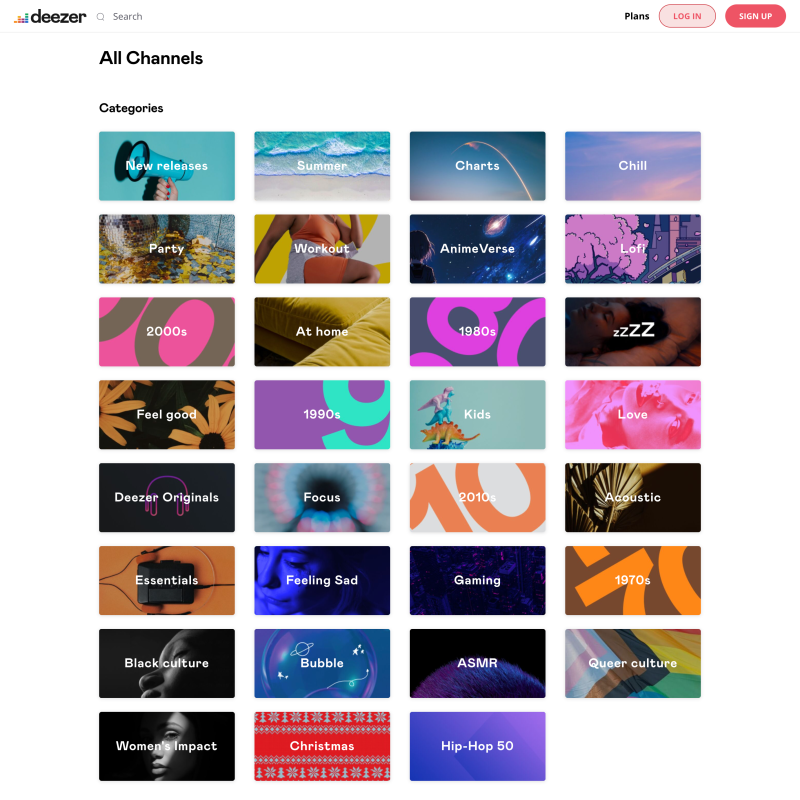
Deezer is a European music streaming app that offers access to over 90 million songs, playlists, and podcasts. While it doesn’t integrate with as many DJ apps as some of the other choices, it can be an interesting place to discover new sounds.
Best DJ Apps and Software With Streaming Integration

Now that we’ve covered some of the best streaming platforms for DJs, let’s take a look at some of the best tools out there for creating your own mixes. We’ll clue you in on what type of devices each is available for and which streaming platforms it integrates with.
Best Mobile DJ App: Edjing
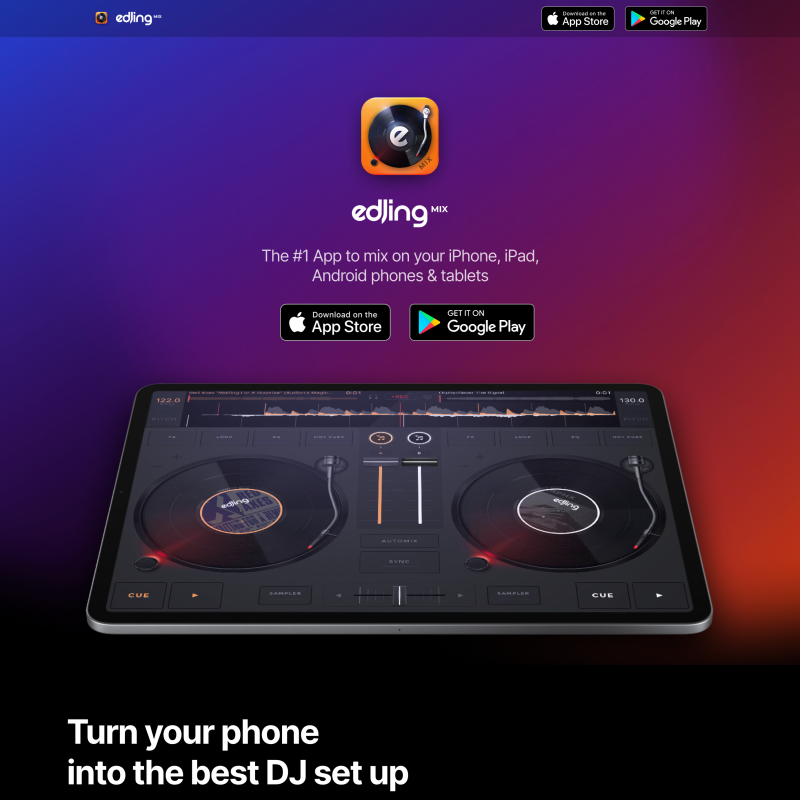
- Available on: iOS, Android
- Works With: TIDAL, Deezer Premium, Soundcloud, iTunes
If you’re looking for a great mobile app, then Edjing is a solid choice. Available for iPhone, iPad, Android phones & tablets, the Edjing app features millions of tracks and professional-level DJ remixing tools.
You’ll be able to mix on the go with features like DJ FX, Auto-sync, and exclusive sound banks that let you remix your tracks in real-time. You can also easily import your own music and playlists from iCloud, Google Drive, or Dropbox.
With a huge online community and social media-friendly sharing features, Edjing is a great choice for anyone from beginners to advanced DJs.
Best for Professionals: Serato DJ Pro
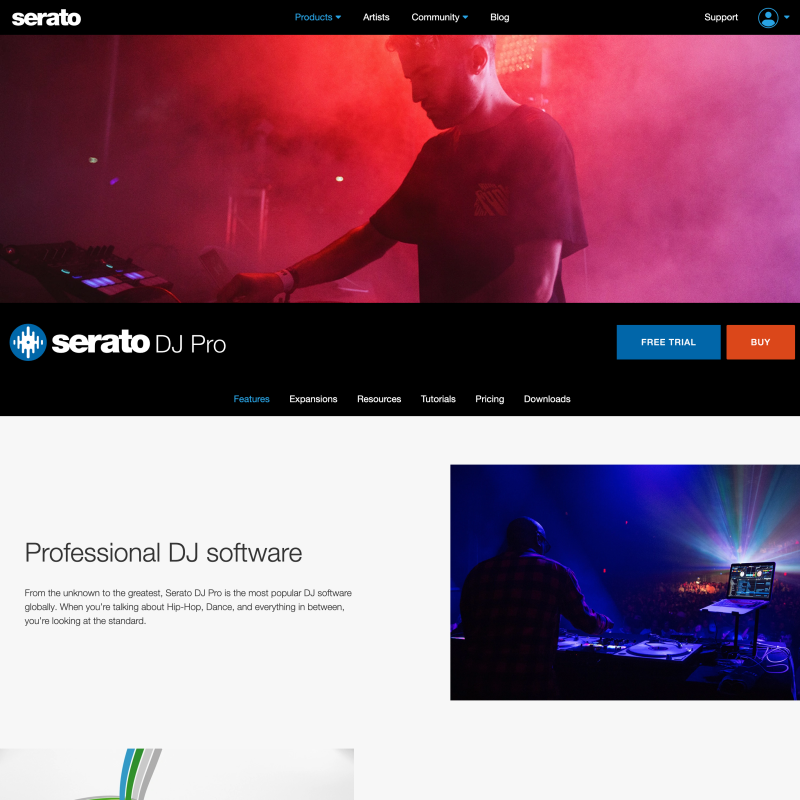
- Available on: Windows, Mac
- Works with: Beatsource, TIDAL, Soundcloud, Beatport
When it comes to professional-level quality, Serato DJ is the gold standard. Serato DJ Pro connects to over 90 different pieces of industry-leading hardware and easily integrates with four of the most popular music streaming platforms for DJs.
While Serato DJ Pro is quite possibly the world’s best DJ software, it’s worth considering an upgrade to the full Serato DJ Suite, especially if you’re a professional. For a few extra dollars a month, you’ll gain access to more customized effects with Serato FX, BPM and key sync with Serato Pitch ‘n Time DJ, and more.
If you’re just getting started out, then make sure to start with Serato DJ Lite. Not only is it free, but it comes with a straightforward set of tools that include everything you need to start learning.
Best for Versatility: Pioneer DJ RekordBox
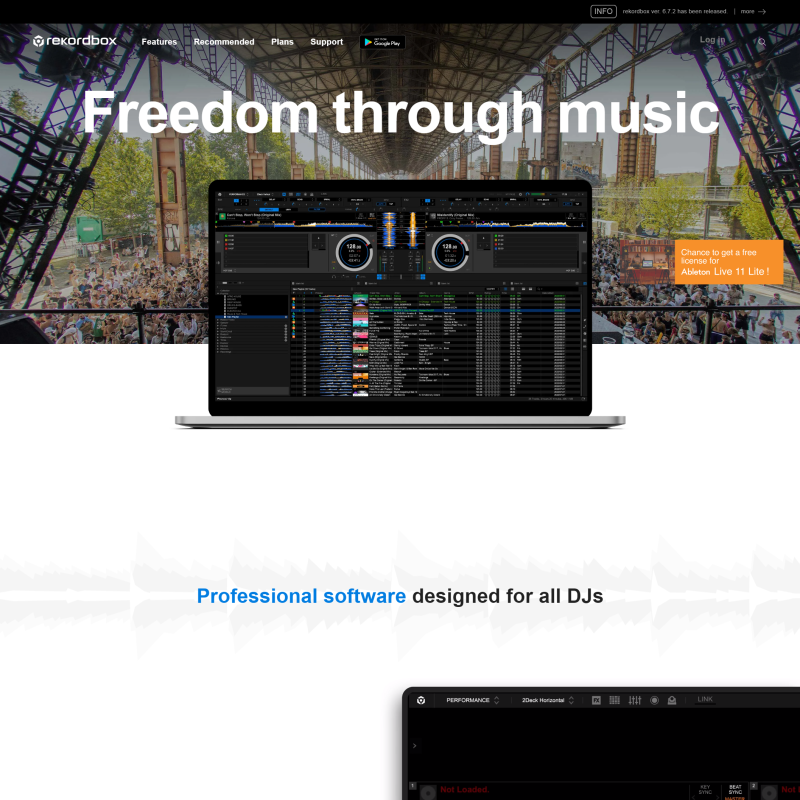
- Available on: Mac, Windows, iOS, Android
- Works with: Beatsource, TIDAL, SoundCloud DJ, iTunes, Beatport, Inflyte
Pioneer DJ is widely known for their high-quality selection of DJ controllers and equipment. So it’s no surprise that the company’s RekordBox software and app offer the same level of professional dependability.
Effortlessly sync and manage your music library across multiple devices when you connect your Dropbox, Google Drive, and streaming accounts. Choose from one of four subscription options, ranging from a free account with basic features, all the way up to a professional account.
From features like Beat/Key/BPM sync and Loop/Sampler/Pad performance to unlimited Cloud storage and auto upload, RekordBox offers plenty of features designed to make any DJ's life a lot easier. Be sure you also check out the mobile version, which comes with an impressive level of features, including TIDAL and Soundcloud integration.
Best for Live Mixing: VirtualDJ

- Available on: Mac, Windows
- Works with: Beatsource, TIDAL, SoundCloud DJ, Deezer, Beatport
Virtual DJ is one of the few pieces of software that really is great for DJs of all levels. Not only is it one of the most popular DJ software options on the planet, but it’s also free for non-professional use, which makes it a great learning tool.
The 2023 version comes packed with game-changing technology, such as real-time stem separation for effortless transitions and live mashups. The feature offers access to live acapella or instrumentals of any track, either of which you can mix with components of other tracks in real-time.
With innovative smart features and support for over 300 different controllers, Virtual DJ is a solid choice for anyone from beginners to professionals. If you decide to upgrade to the professional version, licenses are available on either a monthly basis or for a one-time lifetime price.
Best for Apple Fans: DJay Pro
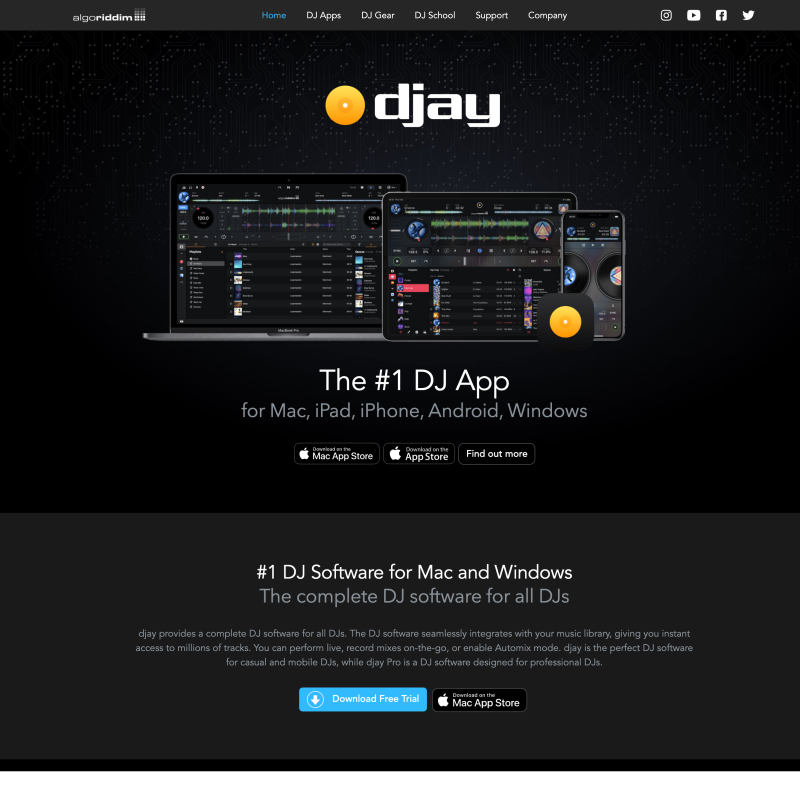
- Available on: Mac, Windows, iOS, Android
- Works with: Beatsource, TIDAL, Soundcloud, Beatport
DJay Pro comes with plenty of cutting-edge technology, such as Neural Mix™, which allows you to deconstruct and mix tracks in real-time. Apple users in particular will also appreciate the platform’s new Digital Viynl Control feature, which allows you to control your DJay Pro platform from any iPhone, iPad, or Mac.
With features like cue points, looping, and plenty of great FXs, DJay Pro offers everything you need to get any party started. Use it to seamlessly integrate with your music library or stream beats from four top music platforms.
Best for iPad: Native Instruments Traktor DJ 2
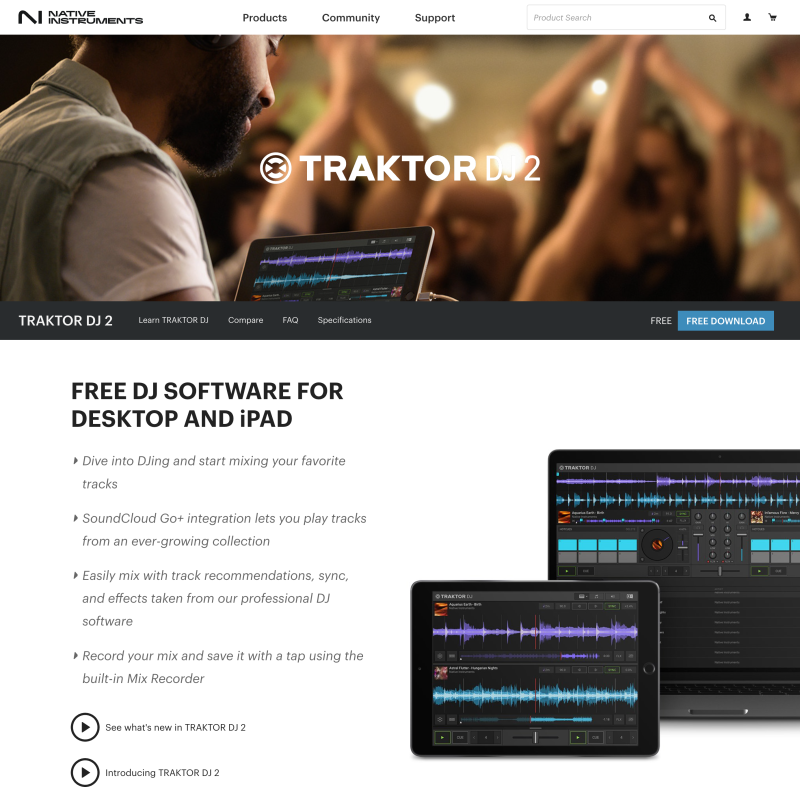
- Available on: Desktop, iPad
- Works with: Beatsource, Soundcloud Go+
If you’re looking for a clean, easy-to-use DJ app, then it’s definitely worth checking out Native Instrument’s Traktor DJ 2 app. While it doesn’t come with the full set of robust features you’ll find on the company’s Traktor Pro 3 software, it’s not only user-friendly but absolutely free.
Bust out your iPad anywhere and connect to your iTunes or Soundcloud Go + to start editing beat grids, mix things up with FX, or slice a track into one-beat segments with Freeze Mode. Choose from multiple layouts and enjoy everything from song recommendations to hot cues to keep everything in sync.
Best for Customization: MixVibes Cross DJ 4 Pro
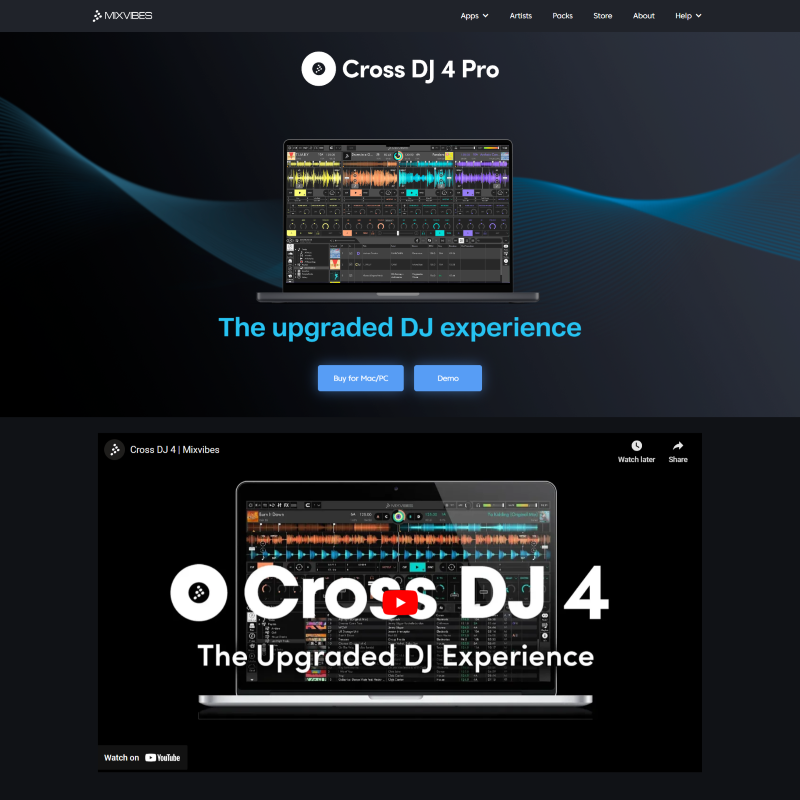
- Available on: Mac, PC
- Works with: Soundcloud Go+
MixVibe’s latest Cross DJ 4 Pro software packs plenty of professional features into a sleek new, user-friendly interface. With a customizable UI, you’ll be able to fine-tune your platform to create the perfect interface for your needs.
Create your own effects using the Tweaker tool or play up to four player waveforms at once. Complete with sampler pads and recording capabilities, Cross DJ 4 is a solid option for professionals and amateurs alike.
Best for Computerless Streaming: Denon DJ - Engine DJ
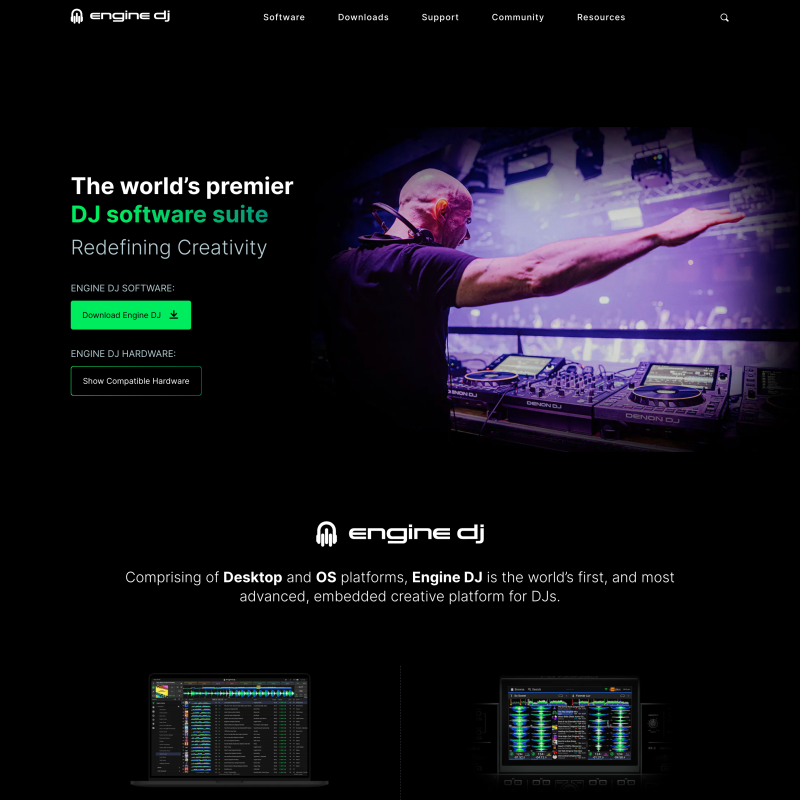
- Available on: Windows, Mac, and Compatible DJ devices
- Works with: Beatsource, TIDAL, Soundcloud
One of the perks of Denon DJ’s Engine DJ is that it offers direct access to several top music streaming platforms directly from compatible DJ devices. If you’re looking to head to your next gig without your laptop in tow, then Engine DJ may be the product for you.
But there’s also a great desktop option that comes with plenty of handy features, such as tri-band waveform coloring, innovative track prep tools, and more. It even allows you to import your lighting data so you can sync your light to the music.
Best for Beginners: Hercules DJ - DJuced

- Available on: Mac, Windows, iOS, Android
- Works with: Beatsource, TIDAL, Soundcloud Go+, Beatport, Mixcloud
DJuced is an excellent choice if you’re just getting started. The beginner-friendly DJ software comes with a video DJ Academy, interactive help, and an intelligent music assistant that will have you scratching like a pro in no time.
But make no mistake, DJuced also comes packed with plenty of great features like loops, FX, beat jump, hot cues, and more. Best of all, you can start out with a free account to get the hang of things, with the option to upgrade to the Standard package as your skills grow.
Best Additional Features: PCDJ - Dex 3

- Available on: Mac, Windows, iOS, Android
- Works with: Beatsource, TIDAL, Soundcloud, Beatport
Dex 3 is a great choice for professional DJs, but part of what makes it unique is that it also offers you the ability to mix music videos or host karaoke sections, all from one platform. Compatible with over 100 DJ controllers, Dex 3 brings plenty of great intuitive beat-mixing tools to the table, such as a built-in FX grid and sample player.
With superior sound quality and ultra-responsible playback features, Dex 3 allows you to create your own music from your iTunes library or the tracks available on several major streaming platforms. Plus, some of its karaoke features, such as the online Karaoke Singer Request Form, are actually pretty impressive.
Conclusion
As you can see, the fact that Spotify no longer offers third-party integration will likely end up being their loss. Plenty of great music streaming platforms are rising to the challenge with comprehensive solutions for every DJ. We hope this has helped answer your questions about the best software and apps for DJs, as well as the many great streaming platforms that integrate with them.
The responses below are not provided, commissioned, reviewed, approved, or otherwise endorsed by any financial entity or advertiser. It is not the advertiser’s responsibility to ensure all posts and/or questions are answered.










![Top DJ software for Live Performances and Gigs [2024]](/assets/images/e3802ce366623687d91ac7df2186a9ea.png)








![Top DJ Software and Music Streaming Alternatives to Spotify [2024]](/assets/images/78523423627228ce1b9cdcc4d9b2a79b.png)